How to Speed Up Website Font Loading & Improve Site Performance
Imagine visiting a beautifully designed website, only to sit and wait while the text remains invisible or takes forever to appear. This frustrating experience happens because of slow font rendering. Even if your internet is fast, unoptimized fonts can drag down your website’s performance.
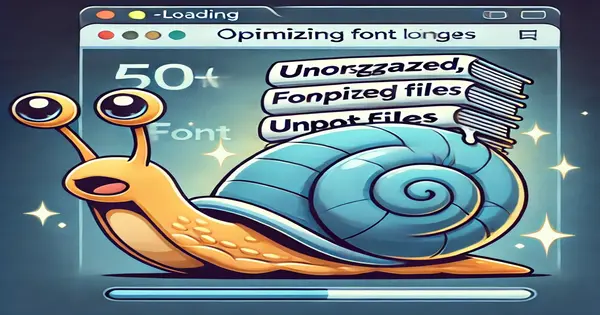
Fonts play a crucial role in a website’s design and readability. However, when not handled correctly, they can slow down page load times, leading to poor user experience and lower search engine rankings. Optimizing font loading is essential for making a website load faster and perform better.
Why Do Fonts Slow Down a Website?
Several factors can make fonts load slowly, even on a fast internet connection. Here are the most common causes:
- Large Font Files: Some font files are massive, making them take longer to download and render.
- Too Many Fonts and Weights: Using multiple font families and different weights increases load time.
- Blocking Render: If fonts are not loaded efficiently, they can block page rendering, causing delays.
- Lack of Font-Display Property: Without font-display: swap;, the browser waits for the font to load before showing any text.
- Third-Party Hosting Issues: Relying on slow external font providers can delay loading.
How to Speed Up Website Font Loading?
To ensure your website loads faster and provides a smooth user experience, follow these optimization techniques:
- Use Web-Safe Fonts: Web-safe fonts are pre-installed on most devices, eliminating the need for downloading external font files. Examples include Arial, Times New Roman, and Verdana.
- Host Fonts Locally: Instead of depending on external font providers like Google Fonts, download and host fonts on your own server. This reduces reliance on third-party servers and speeds up loading times.
- Use the Right Font Format: WOFF2 is the most optimized font format for modern browsers. It provides better compression and faster loading compared to older formats like TTF or OTF.
- Implement Font Subsetting: Most fonts include thousands of characters, but your website may only need a few. Font subsetting removes unnecessary characters, significantly reducing file size.
- Preload Important Fonts: Use the following code in the <head> section of your HTML to tell the browser to load critical fonts early.
<link rel="preload" href="/fonts/myfont.woff2" as="font" type="font/woff2" crossorigin="anonymous">Note: rel="Preload" ensures that fonts are loaded before they are needed. - Enable Font Display Swap: Adding font-display: swap; in your CSS allows the browser to show fallback fonts while loading custom fonts. This prevents invisible text issues.
@font-face { font-family: 'CustomFont'; src: url('/fonts/customfont.woff2') format('woff2'); font-display: swap; } - Compress Font Files: Use tools like Font Squirrel or Google Web Fonts Helper to compress and optimize font files for faster delivery.
- Reduce the Number of Fonts: Using too many font families or weights can slow down your site. Stick to a minimal set of fonts and variations to improve performance.
Common Mistakes That Make Fonts Load Slowly
Many website owners unknowingly make mistakes that hurt font performance. Here are some common pitfalls:
- Using excessive custom fonts unnecessarily.
- Not compressing or optimizing font files.
- Loading all font variations instead of only the required ones.
- Failing to preload fonts, causing delays in rendering.
Optimizing font loading is a simple yet effective way to improve website speed and user experience. By hosting fonts locally, compressing files, using efficient formats like WOFF2, and implementing font-display: swap;, you can make your website load faster.
Want to check your website’s performance? Use tools like Google PageSpeed Insights to analyze and improve font loading speed today.
The Unexpected Benefits of...
Custom Meta Tags: Optimize and Test Your Meta Tags
Our Custom Meta Tags Tool is a powerful and user-friendly solution for generating, testing, and optimizing meta tags for SEO and social media.
Blog Commenting Sites: An SEO Strategy for More Traffic
Discover the benefits of blog commenting for SEO and engagement. Learn how to use blog commenting sites to drive traffic, build backlinks, and grow your online presence effectively.
Article Directory Sites List
An article directory sites list is a compilation of online platforms where authors can submit their articles for publication, and categorize content across various topics.
| Random Directories | URL | Type |
|---|---|---|
| PR8 Directory | https://www.pr8directory.com | Paid & Free |
| Apsense | https://www.apsense.com/ | Article |
| Four Square | https://business.foursquare.com/claim/ | Local |
| World Web Wall | https://www.worldwebwall.com/ | Paid & Free |
| Article Estates | https://articleestates.com/ | Article |
